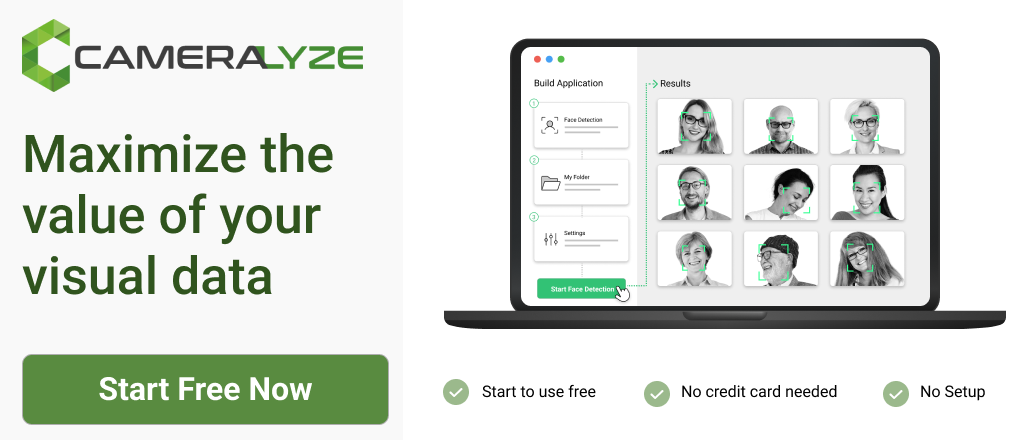How to Tag Images on Cameralyze?

How to Tag Images on Cameralyze?
Image tagging in AI is just a way to talk about categorizing and managing images. It lets computer software identify images the same way people do. AI can be used to search for images and help you organize them better.
Image tagging is also known as labeling an image in a way that makes it easy to find. It is the process of putting keywords on pictures based on what they show. Image tagging is a simple way to say that it helps you make photos that are easy to find. Tagging can be done by hand, but in order to automate the process, you need special software for image tagging like Cameralyze.
Today, we will learn how to tag images on the Cameralyze no-code platform. If you are ready, let’s start with the video guide first!
Video Guide of Cameralyze Image Tagging
Step-by-Step Guide to Cameralyze Image Tagging
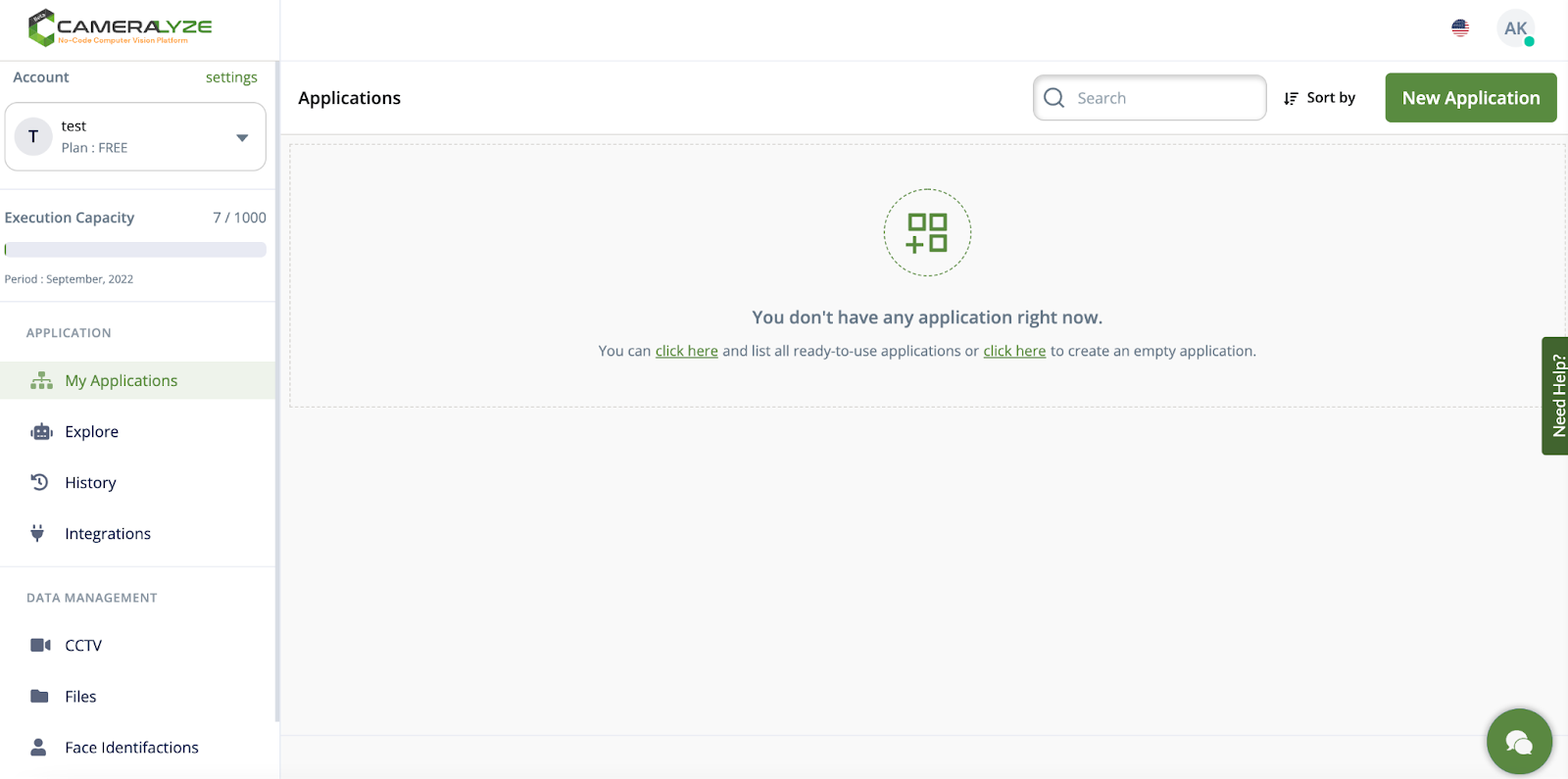
1- This is the dashboard of the Cameralyze platform. We are creating an "Image Tagging" application, so the thing that I need to do is to click the ‘’new application’’ button and go to the next page to create my application!

2- In the next step, I need to choose a trigger method to run my application. Here, I want to use a Cameralyze folder, so I will go with ‘’Cameralyze Folder’’

3- In the next step, I need to choose a folder so I choose the ‘’test’’ folder.

4- After selecting the folder, I need to choose the application type in the second step. In here, I have 2 Image Tagging option. Both options offers the same service. So you can choose whatever you would like! I will go with ‘’Image Tagging via Imagenet’’.

When I choose Image Tagging Type, this screen welcomes me. Here, I need to determine the confidence rate and select labels so that I can tag my pictures. I want to tag ice cream but you can customize this. After selecting the labels, you can skip to the next part.

5- In the last step, I need to decide on the result type. I can send the result to an API or I can use Zapier to get my results.
I want to send my results to an API so that I can integrate my Cameralyze application with another software.

6- My application is ready now! It takes only seconds to build it.

I want to preview my application after set it up. As you see above, it is working perfectly!
If you need a ‘’Image Tagging’’ solution, Cameralyze is here. Click here and enjoy the AI-Based Computer Vision technologies!